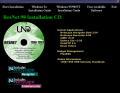| January 4, 2014 Last night I came up the stairs from the basement and I said to my unsypmathetic wife, "January is going to be a very long month." This morning things have been going well but last night I wondered if I would really be able to make it. But, lets not get ahead of ourselves. The initial installation went perfectly. It was fast. The whole process took maybe 30 minutes. Boot time is around 30 seconds. The general memory we have about Win95 (other than its lack of reliability) is its slowness. The general theme I am discovering however is that the software designed for it and the hardware of its era is quite quick and responsive. The other theme is that much much more modern software can be run on it, and is very, very slow. I initially began by trying to get at least a slightly newer web browser working; Win95 comes with IE2.0 by default. I still have a data CD from my old university campus from 1998 that has "upgrade" software on it. I installed Netscape Navigator 3.04 Gold and Eudora Light. However, upon attempting to run Netscape, I received an error. I have run into this problem before, it is a missing .dll (mscrtl?), so I uninstalled netscape knowing I had an installer for IE 3.02 on my file server. This should have been easy enough, however I did some updates on my file server last week, and summarily broke it. So, on my first day of RetroChallenge, I had to break the challenge by using my Win7 laptop to figure out how to fix the file server. That took me about an hour and then we were back to business. Or should have been. I uninstalled Netscape and performed the mandatory reboot. However, on boot, the computer would POST, the Windows boot logo would appear, and then the PC would shut itself off. I fought with this issue for about an hour before I threw in the towel and simply reinstalled the OS. Back at the desktop, I used Windows' built in command-line ftp program to start pulling stuff from the file server. First over was IE3.02, which will open some web pages but not others. The RC website is a total fail with this program. However, I did manage to open enough of OldApps.com to download IE5.5. This is the latest version of IE that will work under Windows95. Conveniently, it also comes with a host of updated files (including that missing .dll file) that allows much more recent programs to run. Here's where we really hit the wall when we mesh old hardware with the modern internet. The web pages of the 1990s were mainly plain old HTML like this page, and that's pretty much all IE2.0 can handle. Todays web pages are heavily loaded with Javascript which uses the web browser (and CPU) to render all sorts of neat things like drop down menus and embeded videos etc etc. It also brings my 120Mhz CPU to its knees. Last night I spent 2 hours mostly waiting for web pages to render. I was not trying to watch YouTube videos, I was not trying to get onto facebook, I was simply trying to navagate to pages where I could download old and irrelevent software. It was painful. I did not want to play with my old computer anymore. I went to bed, discouraged. As I was drifting off to sleep it occured to me that I had found a very useful modern browser at one point during my independent Win95 experiments. I couldn't remember the name of it at the time but this morning I googled "light weight web browser" and managed to find it. K-Meleon, if you haven't heard of it, is based on the Gecko engine (Mozilla), and offers some useful options. It has this great like checkbox in the Privacy menu: "Block JavaScript". One would think that disabling javascript would break the browsers ability to open most modern websites. It doesn't. It opens them, quickly. Ok, not 4Ghz quickly, but within a few seconds. It is totally acceptable. We have a winner here. That is about where we stand at the moment. Next time I will cover the software I have installed that works and have made use of so far (email, chat, image manipulation, etc.) We'll see you then. |